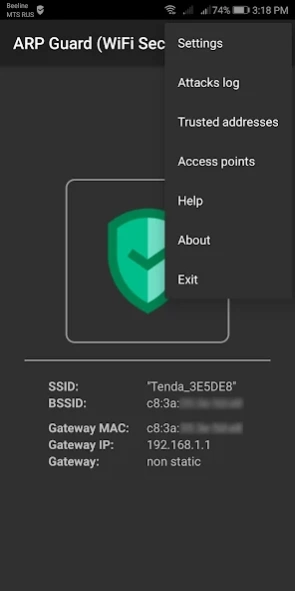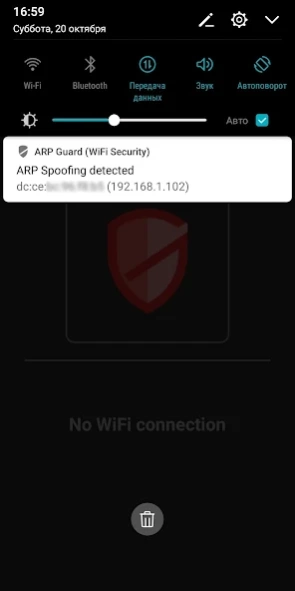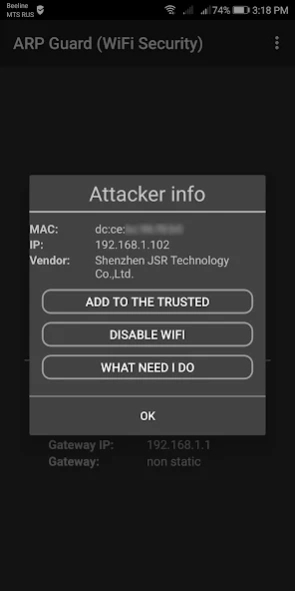ARP Guard (WiFi Security) 2.6.7
Free Version
Publisher Description
ARP Guard (WiFi Security) - Reliable protection from hackers and network dirty tricks
Many has heard about such things, as the session hijaking, wifi kill, steal cookies, or a spoofing of network traffic. It can be a long talk about what can do the dirty dog with necessary tools in open networks... This application is designed for anyone who is serious about the security of personal data and does not intend to tolerate such antics in open wi-fi networks.
Base functions:
• Protection from any network attacks, beginning with the arp spoofing/arp poisoning.
• Three Program modes (warning, invulnerability, recovery).
• Auto Off Wifi when it detects an attack in non-root mode carried out on you (set out in settings).
• Notification about attack (vibration, sound, a notice containing information on the attack).
• When superuser mode is available to you, making your device immune to such attacks (using a static gateway address). There is no need of such like warning in this mode.
Extra features available for unlocking:
• Functions of permanent job, allow you to add an application to the startup, as well as to prohibit the system to unload the program from memory. Once the application is launched, you can no longer worry about personal information.
• AD removal from the application.
About ARP Guard (WiFi Security)
ARP Guard (WiFi Security) is a free app for Android published in the System Maintenance list of apps, part of System Utilities.
The company that develops ARP Guard (WiFi Security) is First Row. The latest version released by its developer is 2.6.7.
To install ARP Guard (WiFi Security) on your Android device, just click the green Continue To App button above to start the installation process. The app is listed on our website since 2021-01-25 and was downloaded 31 times. We have already checked if the download link is safe, however for your own protection we recommend that you scan the downloaded app with your antivirus. Your antivirus may detect the ARP Guard (WiFi Security) as malware as malware if the download link to com.myprog.arpguard is broken.
How to install ARP Guard (WiFi Security) on your Android device:
- Click on the Continue To App button on our website. This will redirect you to Google Play.
- Once the ARP Guard (WiFi Security) is shown in the Google Play listing of your Android device, you can start its download and installation. Tap on the Install button located below the search bar and to the right of the app icon.
- A pop-up window with the permissions required by ARP Guard (WiFi Security) will be shown. Click on Accept to continue the process.
- ARP Guard (WiFi Security) will be downloaded onto your device, displaying a progress. Once the download completes, the installation will start and you'll get a notification after the installation is finished.